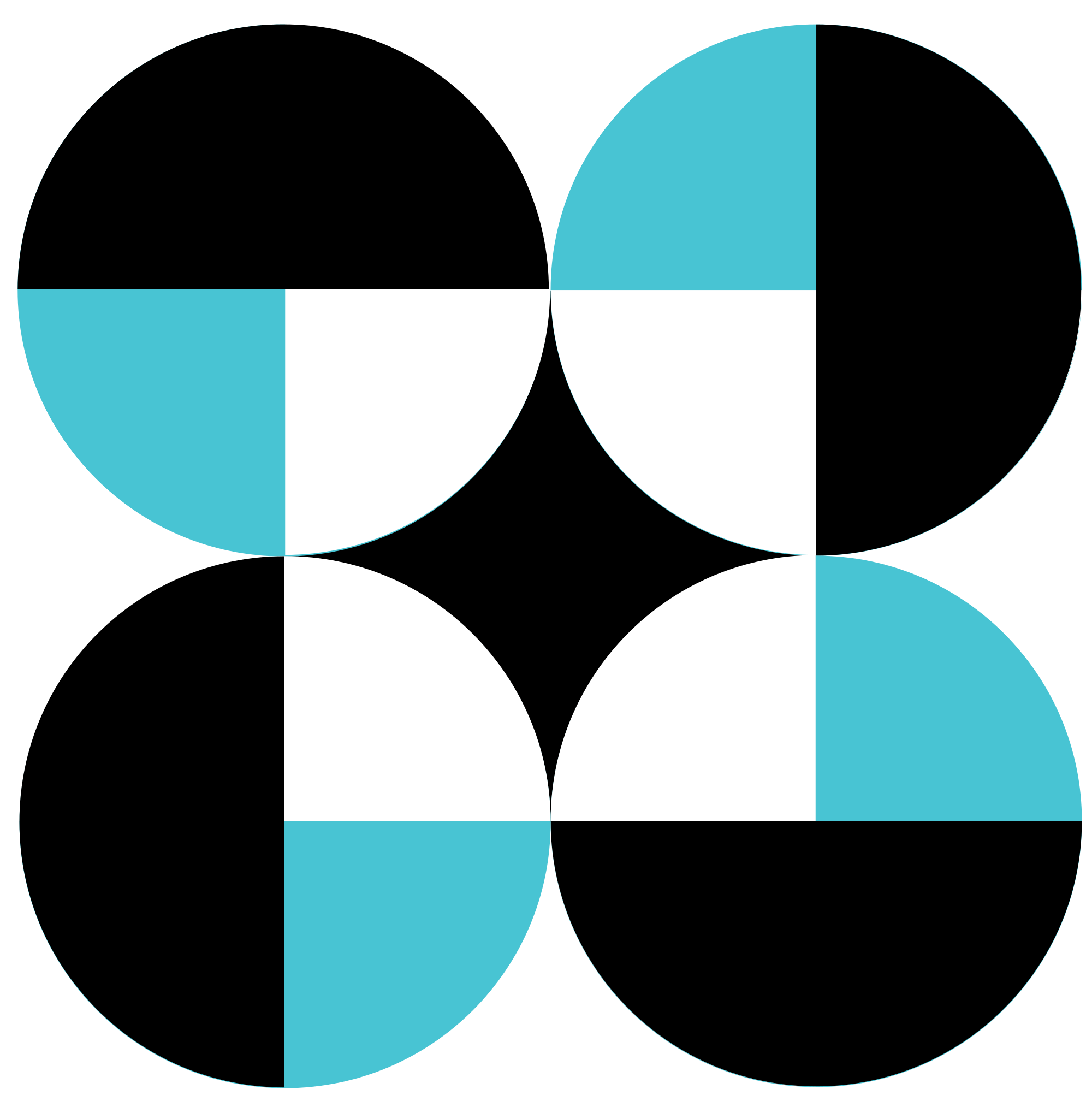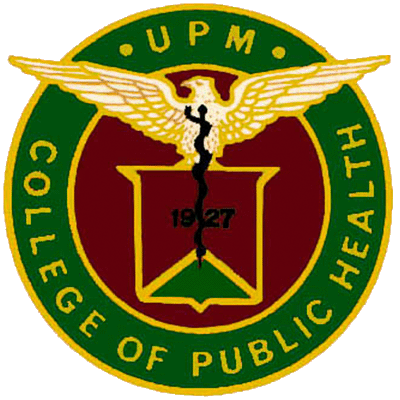How do I register to the MTP System?
After participating in the MTP Training, you will need to register online. Go to the MTP Home Page then click Login. Click the Register button to proceed to the Registration Page. You will be asked to create your username and password. You can use your user credentials to login to the MTP system to access the forums, refer unusual cases, and submit monthly reports.
What do I do if I forget my username/password?
Click the Forgot password link and answer the safety question. Once you have successfully answered the safety question, a password reset link will be sent to you by email. However, if you have also forgotten the answer to your secret question, kindly e-mail us at upm-cph-mtp@up.edu.ph.
How do I refer a specimen?
Go to Create Referrals. Fill in all the necessary patient details and upload a photo of the parasite. Please make sure that the images you are uploading are clear. Then click Create.
You may want to look at the Image Bank ) for reference for initial parasite identification before you submit a referral.
What happens to my referral after I send it?
The referral will be sent to two diagnostic parasitologists based in Manila who will decide independently the identity of the parasite. The final diagnosis of the parasitologists will be sent to you and the referral will be closed.
What should I do if I made an error in my referral?
View the referral that you wish to change, then click on Edit Referral. Proceed to correct or change the details of your referral.
How soon can I hear a response from the expert?
You should expect to receive a response from the diagnostic parasitologist within 48 hours after your submission.